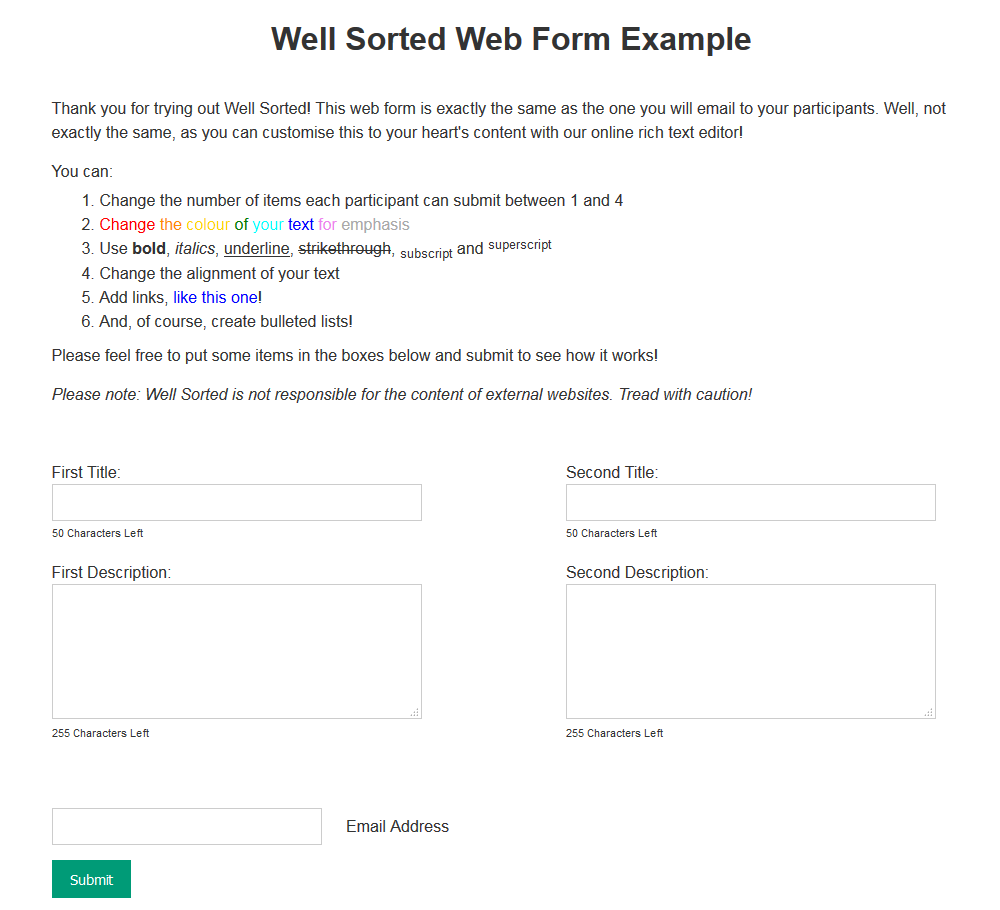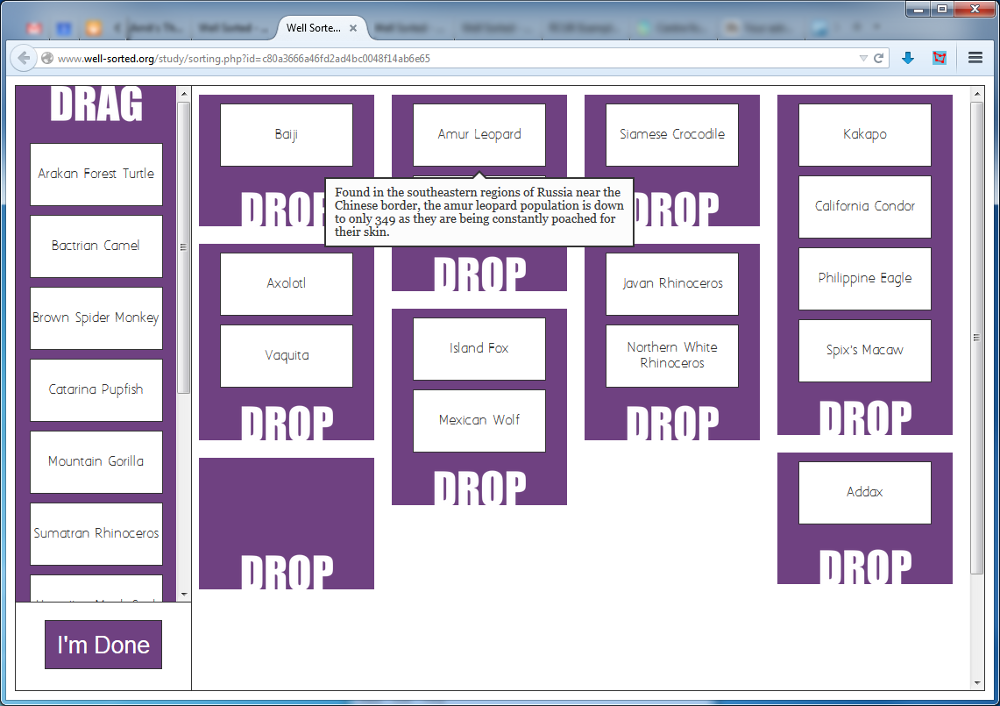Improving Meetings
Well Sorted is a free, simple, and engaging way
to get more out of your meetings
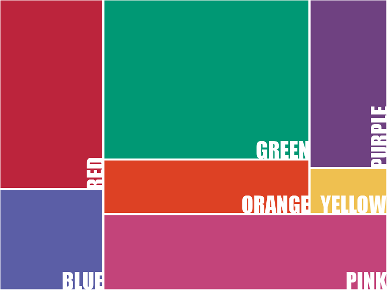
539
Meetings Well Sorted
9,357
Sorts Performed
53,028
Ideas Submitted
Funded by:

Created by:

Funded by:

Well Sorted is a free, simple, and engaging way
to get more out of your meetings
Stop the arguing and posturing during meetings! Well Sorted lets attendees submit ideas beforehand, and then sort
them into thematically similar groups. Before the meeting, you already have your attendees interests and an agenda of major topics!
1: Setup and Manage your Study Online
Create studies, manage participants, and view results with our clean, modern interface
We will keep you up to date with how your study is going and what to do next
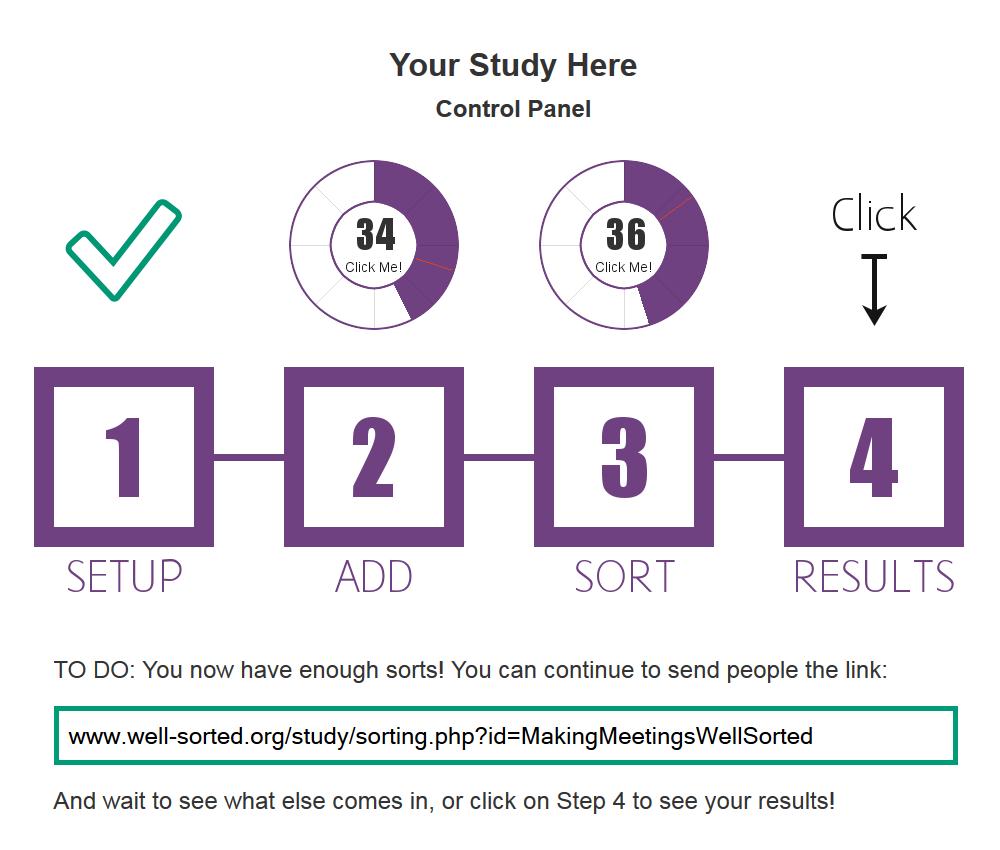
2: Add Items Using our Online Web Form
Create and customise a simple to use web form for participants to submit their ideas
Click below to see how it could look:
3: Sort The Items Using our Online Interface
Give participants a link to a simple to use, iPad friendly online sorting interface
Click below to give it a try yourself:
4: Visualise Your Results
Create visualisation instantly as participants complete your study
When you're done, we'll automatically create a webpage and PDF document for you
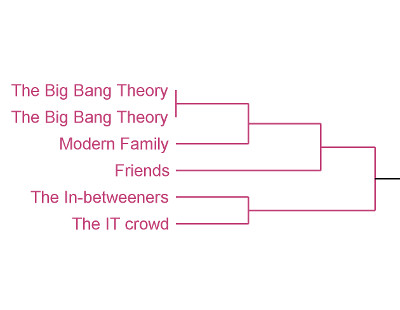
Dendrogram See the hierarchy of your data and quickly get a sense of the relationship between your items |
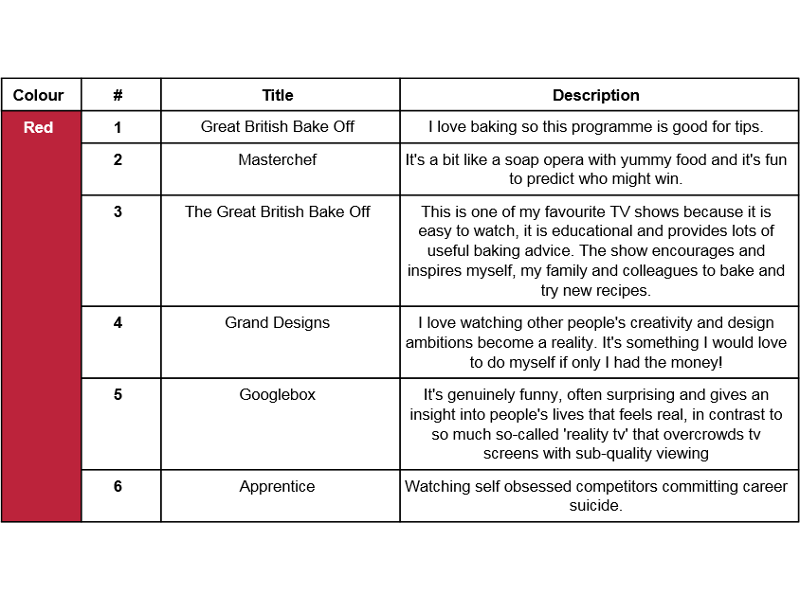
Raw Grouping Data Easily include tabular data in your reports showing the groups formed from your participant's responses |
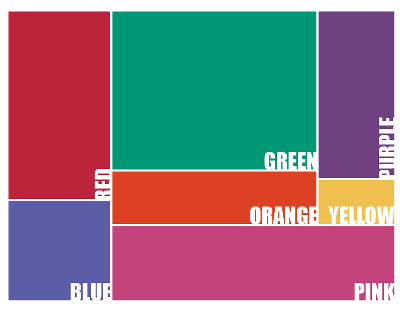
Tree Map Add a splash of colour to presentations with our tree maps. See how your items cluster with this simple diagram |
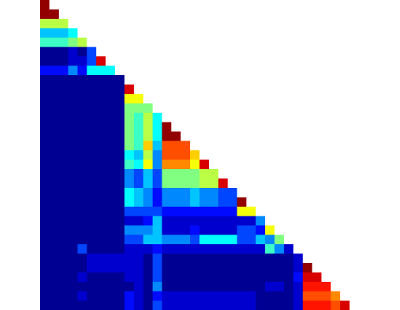
Heat Map See how similar each item is to every other item at a glance with these colourful heat maps |