Welcome to the Well Sorted Sorting Tutorial. Please scroll down to begin!

To begin, enter your email address in the box highlighted above and press 'Start'!

This is the main sorting interface. You have been asked to sort all these 'cards' on the left, into groups on the right.

Hovering over, or tapping a card will show you more detail about the meaning of a card, if available.

Simply drag cards to one of these 'Drop' boxes. When one changes colour, let go to add the idea to that group.

When you use the last empty group, a new one will appear either on the same row, or on the next row if there is no space.

If you think any cards are similar, put them in the same group!

If you think any cards are different, put them in different groups!

You can filter cards by entering terms in the box at the bottom of the screen. This will check both the card titles and details.

Keep creating groups and sorting the cards. You can move cards between groups at anytime, if you change your mind!

If you run out of space on the screen, arrows will appear. Click or tap this to scroll the sorting area!

You can also scroll the main screen while dragging a card! This is useful to move a card between far away groups.

When you've sorted all the cards, simply click the 'I'm Done' button to submit your answers!